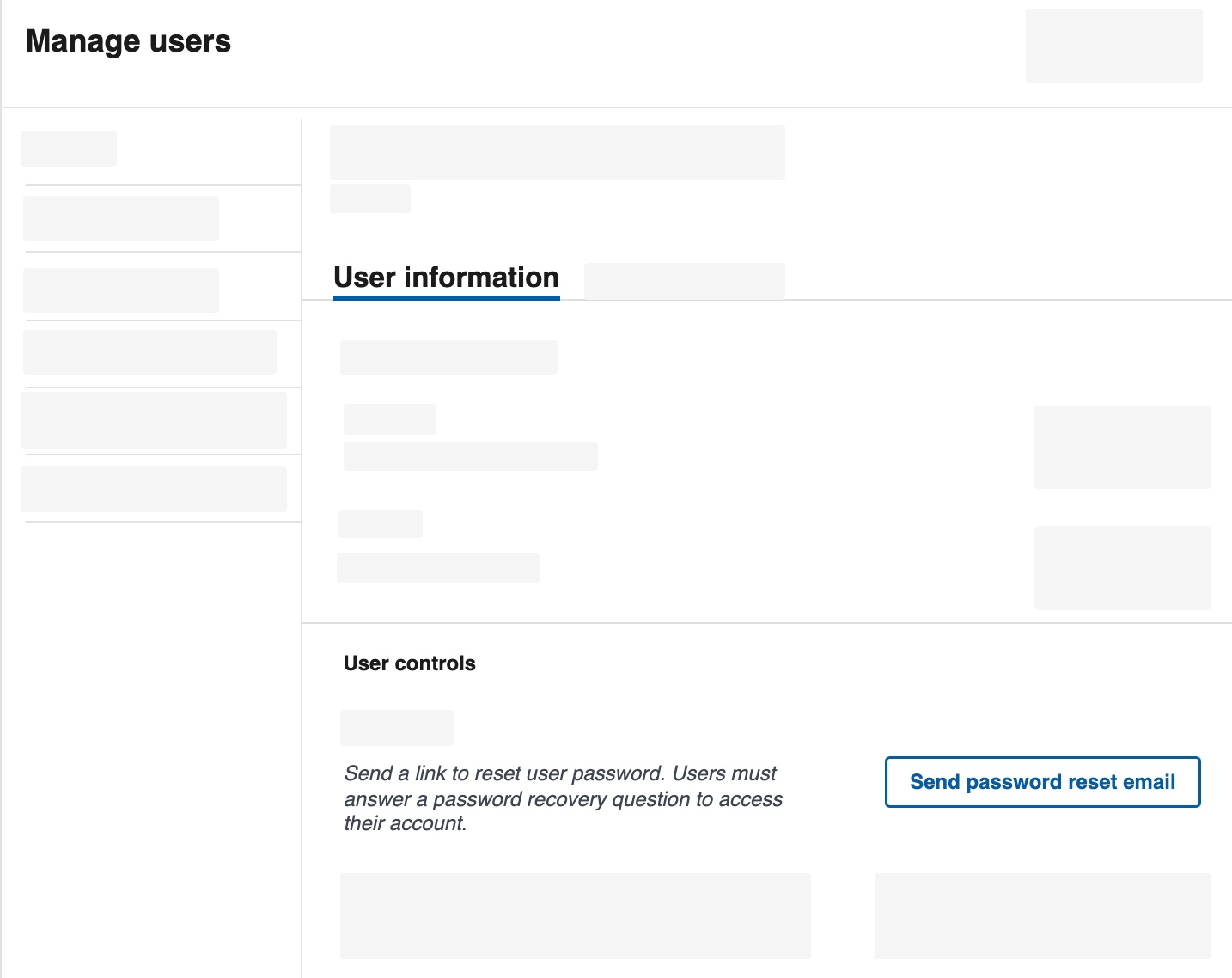Reset user password
Organization admins can reset passwords for staff or employees (users) in SimpleReport. If you don’t have admin privileges, talk to an admin about upgrading permissions on your account. (You can also reset your own password.)
To reset a user password:
- Click the gear icon at the top right corner of the page.
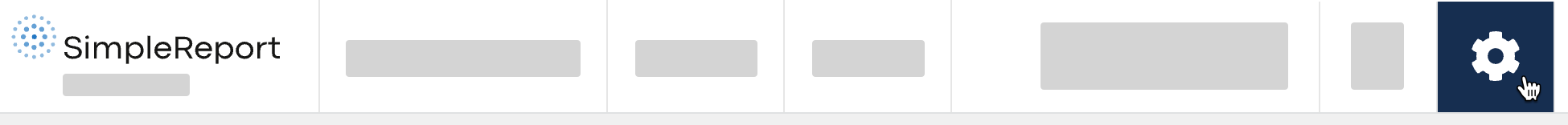
- Find and click “Manage users”.
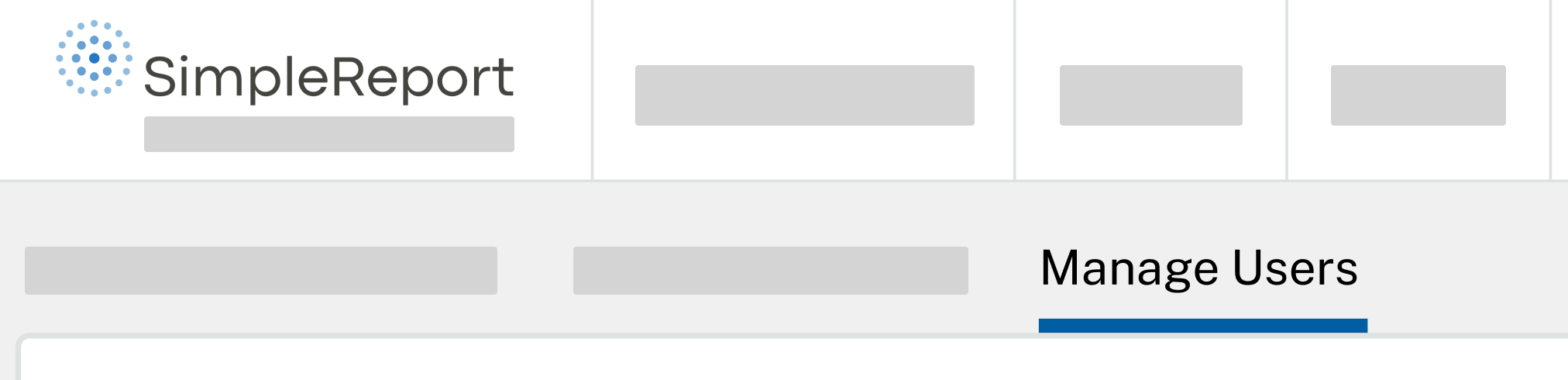
- Select Send password reset email, and confirm.