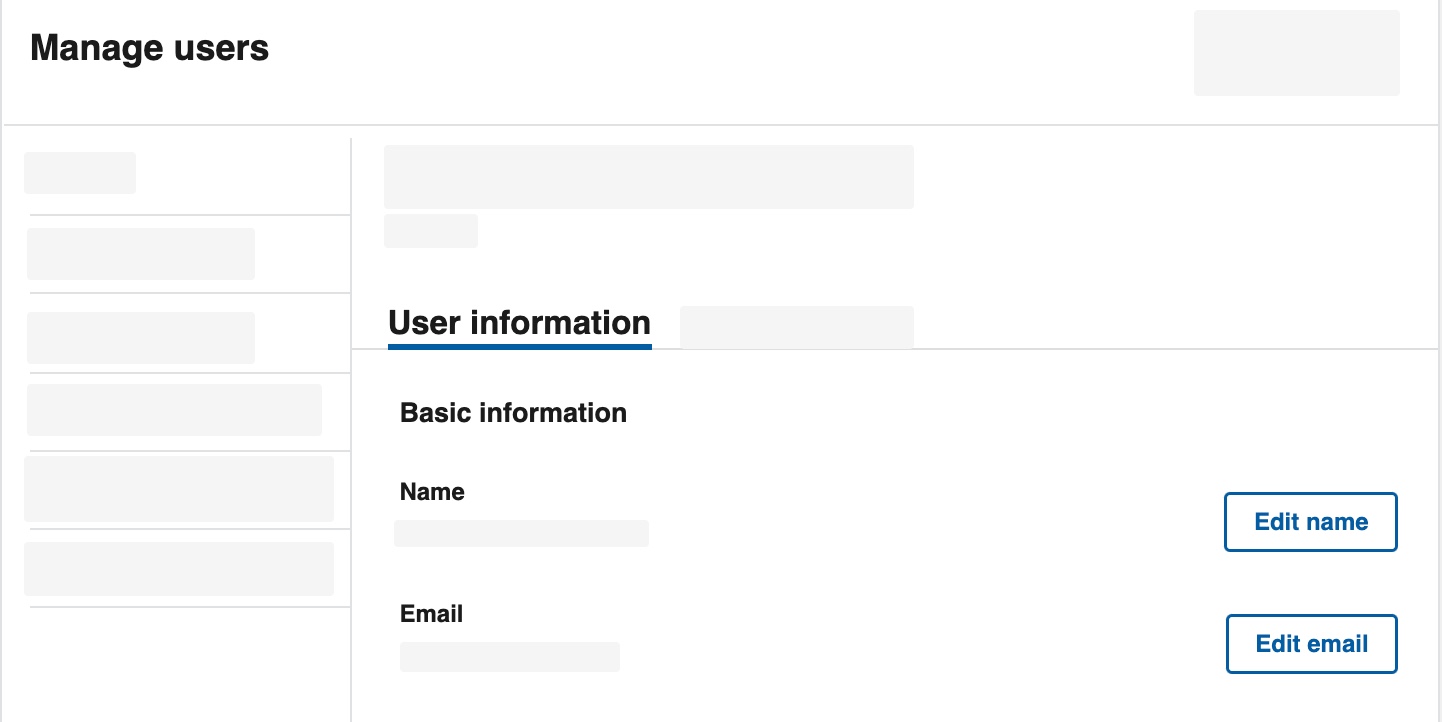Edit user information
Admins can update or edit basic user information such as name and email for staff and employees.
To edit user information:
- Click the gear icon at the top right corner of the page.
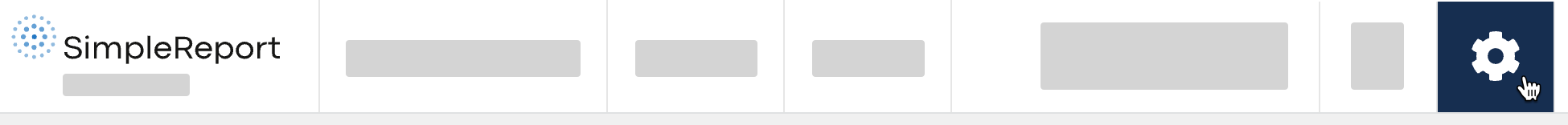
- Find and click on the “Manage users” tab.
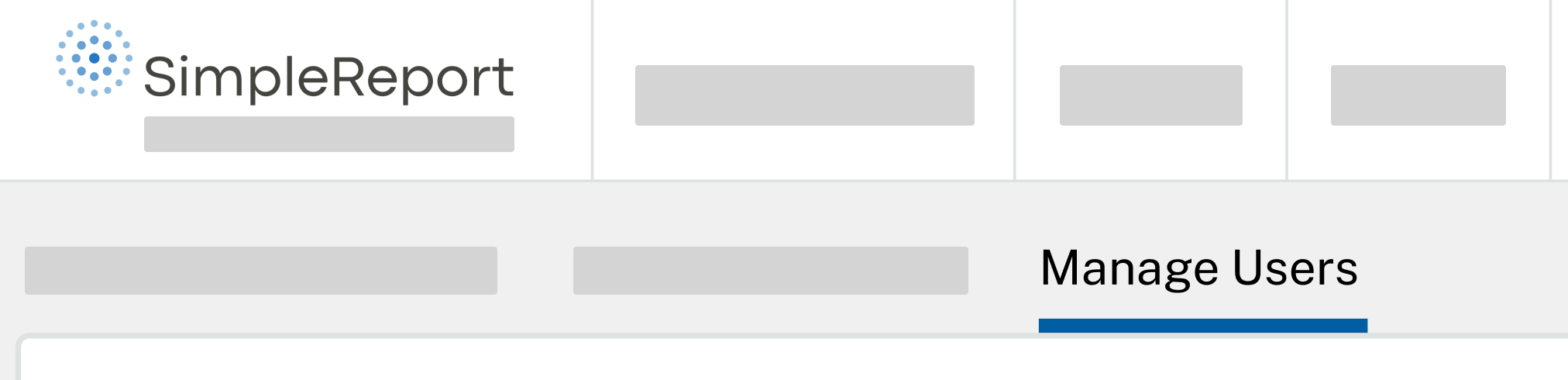
- Select Edit name or Edit email and confirm your changes.